Every day I start my day with Roam Research. I use my daily template to determine how my day will look, how many tasks I have that day, and how much time will be spent in meetings. I also look back at the previous day and see how much time I actually spent in meetings and how many tasks I actually accomplished. This way, I can track if I’m planning too much per day.
Throughout the day, I use the search features to find articles that I need for my meetings, take notes on follow-up thoughts, and compose articles with the research I have already completed.
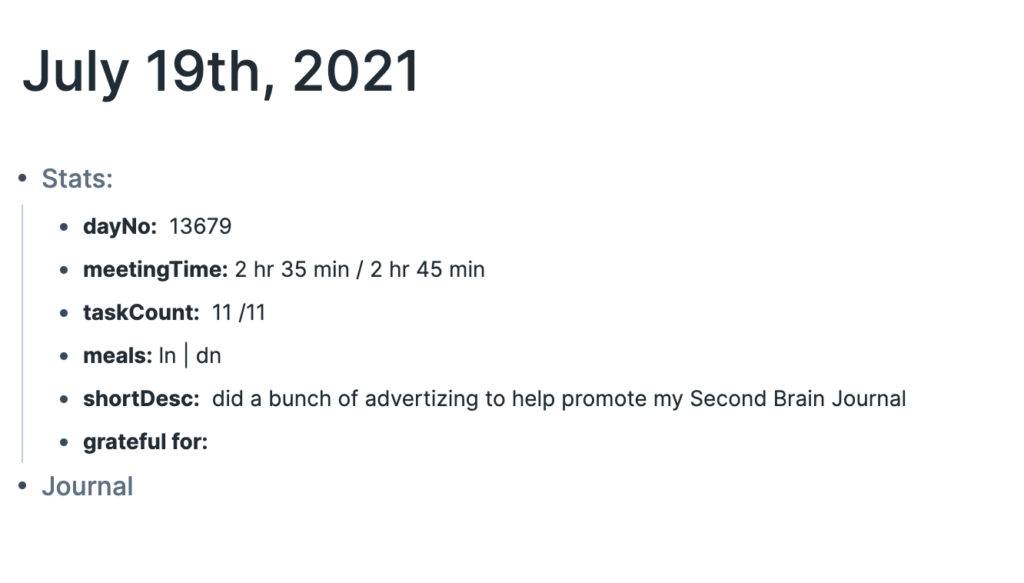
This process is what we think about when we talk about PKMs (Personal Knowledge Management), like Roam Research and Obsidian. A place to store our knowledge and information. While it is an important start, we have been doing things like this for centuries with planners, notebooks, and diaries. The electronic version has helped me immensely, including the ability to search, create backlinks, etc.
For more information about how you can create a PKM with Roam, I would suggest The Complete Guide for Building a Zettelkasten with RoamResearch by Eva Keiffenheim. A PKM is a great place to start, but it’s not helping me get things done, its just a brain dump with dates and connections.
A good PPS shows you what needs to be done today, and that would be a balance between your commitments at work and your areas of focus — the things that are important to you as an individual.
Why you Need a PPS
After reading Why you Need a PPS (Personal Productivity System) by Carl Pullein, I realized that a PKM was not what I needed. I needed a system that would pro-actively notify me when I needed things and add value to my life.
What do I want in a Personal Productivity System
- Anticipate when I needed to focus and help create that environment.
- Have a meeting with a client? Where are the notes from our previous conversation?
- If I’m traveling … did I stop the mail? Did I order a power cord that I had meant to? Some of these tasks I need to make sure get done a week before I get on a plane.
- How can I surface the content in my PKM when I need it?
Looking at the final requirements for your PPS can cause paralysis as it seems like a lot of work that will never get done before the value is achieved. I would need to aggregate data from multiple sources, consume multiple APIs, stand up an infrastructure. I want to maximize my effort so I need a plan. Every plan starts with gathering data.
The thoughts and roadmap that I have created for this project can be found in my PKM in Roam, but just looking at the knowledge graph from Roam is … exhausting. So let’s start again.
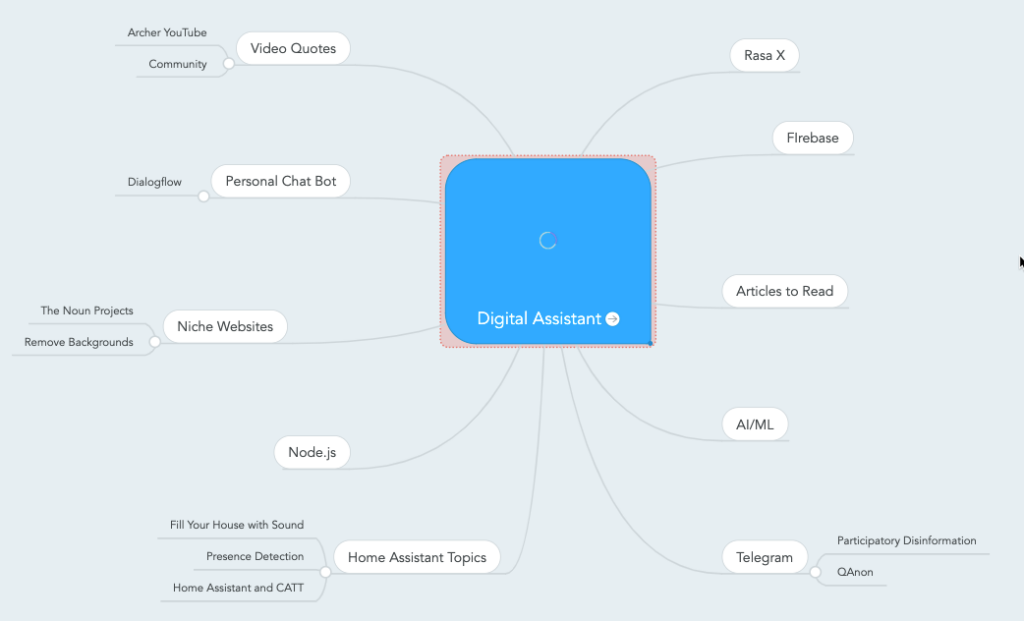
Gather the information that you need for Analysis
So instead of being overwhelmed, let’s simply take what metadata I can track and use to determine what my PPS should do. Boiling down my list to general “topics” allows me to refine my needs. These topics will in turn help influence what I need to augment with my PPS.
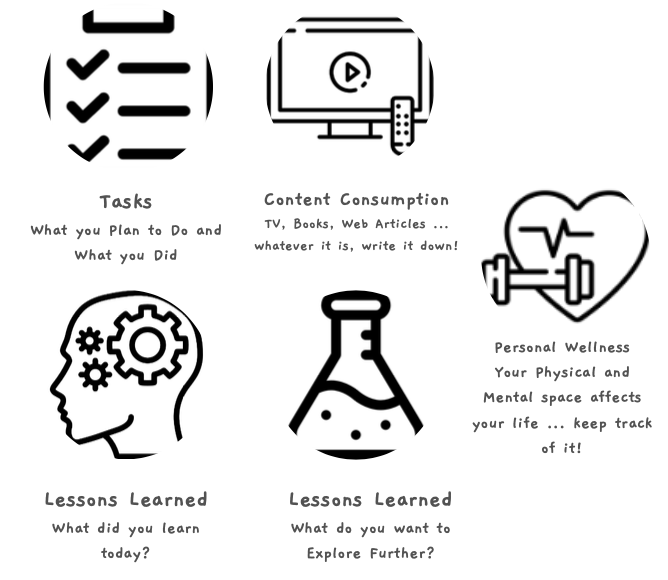
With these items, I can track them every day and see what I learned, what content I consumed, the tasks I did, and how my wellness affected my day. I can see what a typical day looks like! At the end of every week, I do a retrospective and build a mind map of my discoveries and thoughts. This process is an excellent way to start tracking what should be included in your PKM.
After building this base, you can start to see what tasks can be automated so you can start building your own PPS. Not everyone is ready to dive into a PKM like Roam or Obsidian. But everyone can start. I’ve published a journal that helps you do this for 12 weeks. You can purchase it here (this is an affiliate link).
I use this same philosophy when I’m building my home automations. Don’t try to boil the ocean! Figure out one thing that you can solve before moving to the next. If you’re looking for some ideas, here are some fun ones.
- Books and Hulu: Starting your own Zeitgeist with Roam Research
- A story of Ambient Lights, Automation, and a Happy Partner
- Automate your Pomodoro Process Today
If you are interested in programmatically building your own PKM or PPS, join our mailing list and get periodic ideas on how I’m enhancing my system and how to build yours.

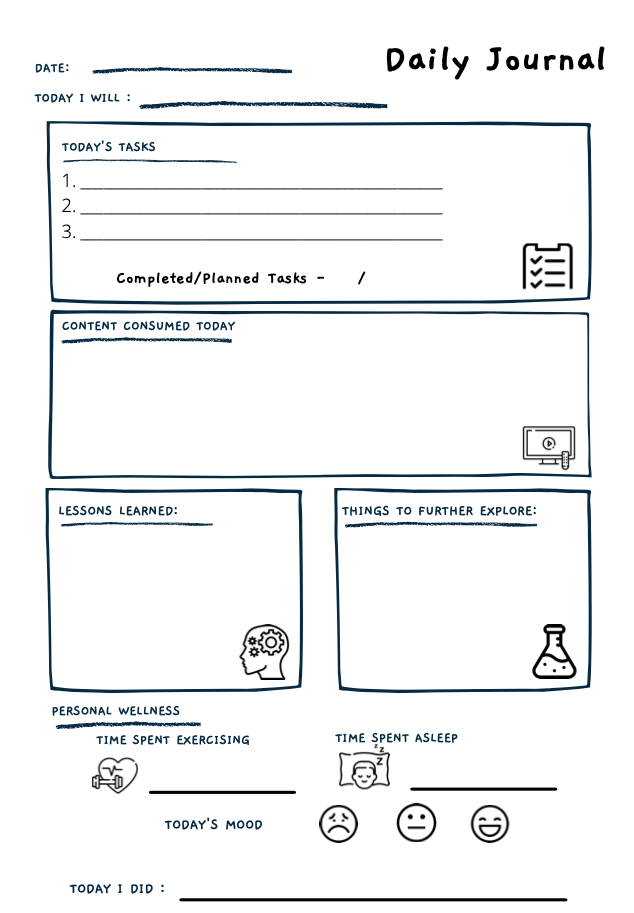
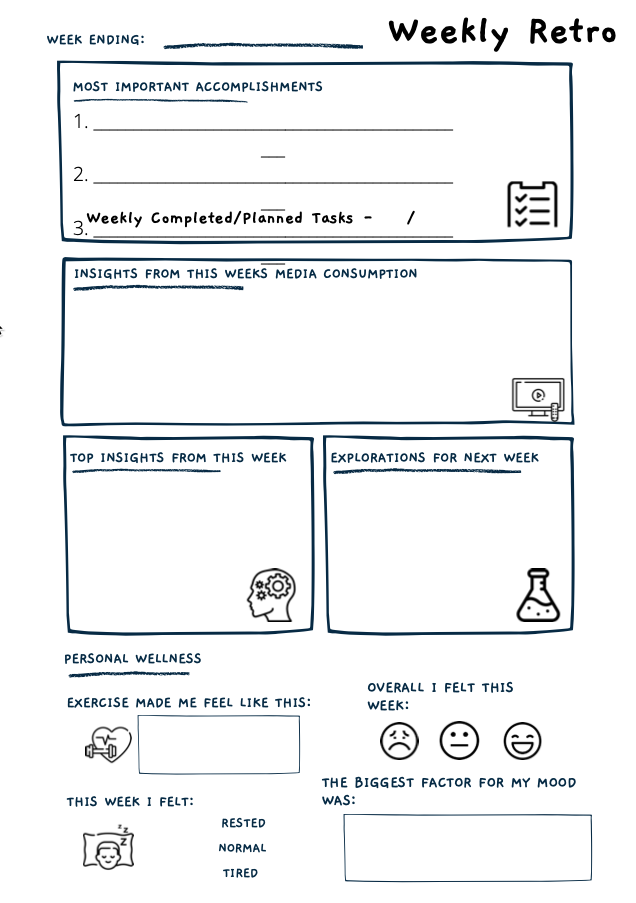


2 thoughts on “Personal Knowledge Management vs Personal Productivity Systems: It’s all about the Metadata”
Comments are closed.